LogTag Analyzer Software
Features and Description
Analyser is a full featured software system that enables complete control of data from any LogTag model. It is compatible with all modern versions of Microsoft Windows® and is downloadable free of charge
![]() Software/ltanalyzer_28r5-1.exe
Software/ltanalyzer_28r5-1.exe
Software features Include:
- Automatic download of data when a new LogTag is inserted into an interface.
- Support for multiple interfaces
- Multiple interfaces enables multiple downloads and batch configuring of LogTags.
- Display & printing of data in Chart, List or Summary form
- Display of multiple LogTag data on the same chart graph
- Saving of downloaded LogTag data to file, with…
- Retrieval of previously filed LogTag data for review and email forwarding of data.
- Automatic e-mailing to multiple recipients v
- Automatic uploading of logger data to FTP sites for collation and review. Learn More
- Support for Digital Signatures (compliance with FDA 21 CFR Part 11)
- Microsoft® WHQL Certified and digitally signed USB drivers
Get the User Guide here: ![]() Software/LogTag_Analyser_userguide.pdf
Software/LogTag_Analyser_userguide.pdf
LogTag Analyzer is compatible with Windows 8 (32 & 64bit), Windows 7 (32 & 64bit), Windows Vista (32 & 64bit) , Windows XP (32& 64bit) & Windows 2000.
Overview
Here is a typical screenshot from LogTag Analyzer. Note that data points, when distinguishable, are shown as standalone “dots”. Higher data density will result in just the temperature plot being shown. Events are shown on the chart: these are “inspection marks”. This simply means that the MARK button was pressed during running. This is useful for separating segments of a trip. Suppose that part of a trip went first to a distribution center. Upon arrival, the MARK button denotes the end of the shipment segment. Then when the product leaves the distribution center, the MARK button then pressed separates out the portion of the record pertaining to the time at the DC. Many similar useful functions for this denotation are possible.
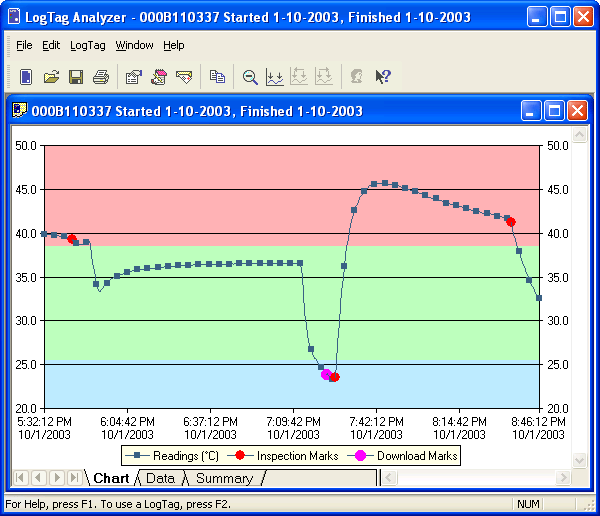
Information in a part of a chart can be highlighted and “zoomed” for a separate display.
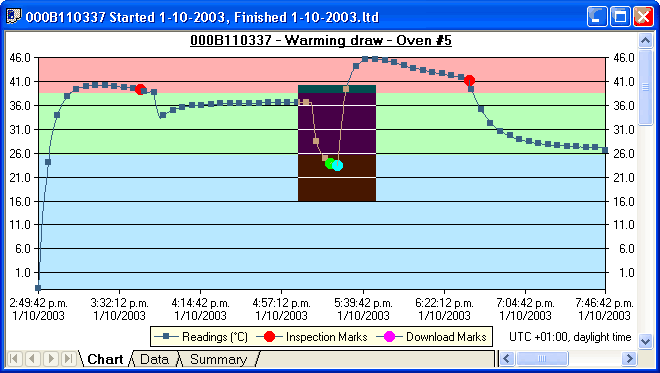
The above zoom section now automatically displays in its own graph space (see image just below). This “zoomed segment” can also be saved as a separate file.
So, a trip segment relevant to one party can be shared with just that party…data can be segregated and “firewalled” dependent upon the requirements of the application.
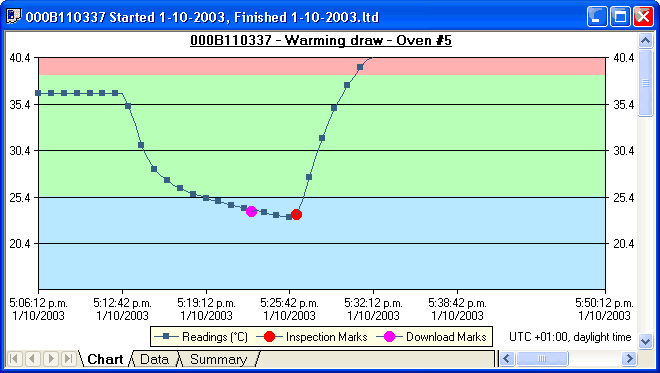
Tags ready to start are configured using a single screen (example here is for the HAXO-8 humidity logger). Starting options, security of access, memory stored data, interval durations, alarms (including absolute max and min and time-over and time-under temperature (or humidity) limits are set here. Many options are available.
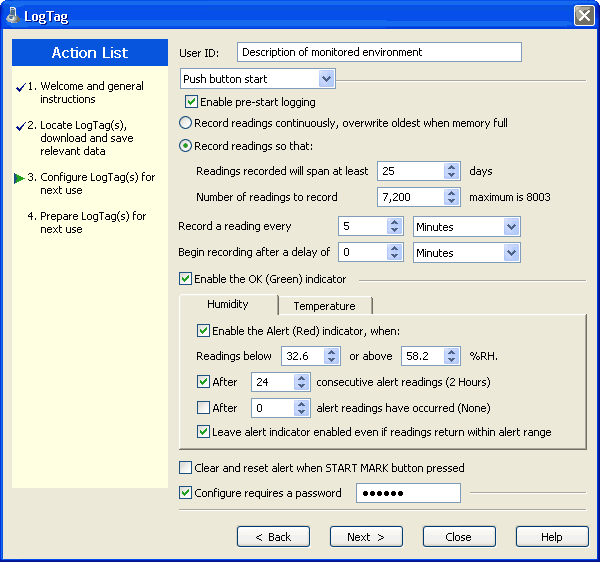
Annotations can be written directly onto the graphical panel and saved. In the example below, three illustrative annotation texts have be placed:
Multiple data records can be graphed and compared inside the Analyzer application, as shown here.
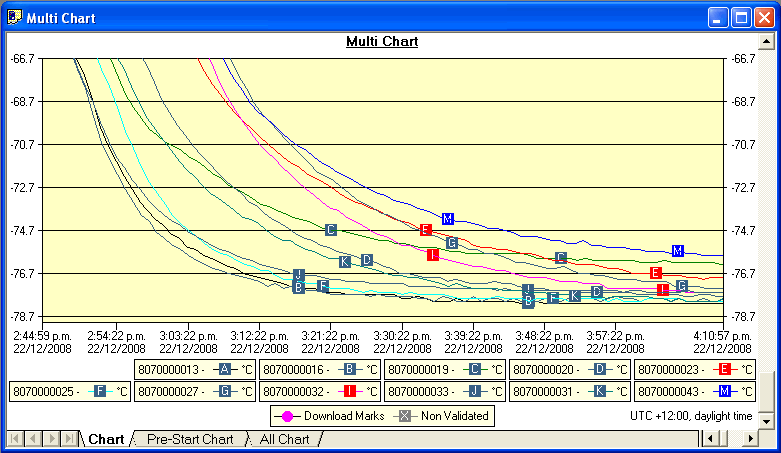
Download LogTag™ Analyser
LogTag™ Software can be immediately downloaded and installed. Please click below to download. Click on the link below:
Download Software
(Version 28r5-1 – 07/25/2017 31.3 Mb)
When you click, you will see a dialog box that warns you about downloading files and gives you several button options. Select
![]()
and the file will begin to download. Select the desktop as the place to save your file. Double click on the file icon and the installation process will begin immediately. You are done when the icon is displayed on your desktop:

Help File and User Guide
A current user guide in “pdf” format is also available for download. Click below:
Software/LogTag_Analyser_userguide.pdf
This file requires Adobe Acrobat® Reader for viewing and printing of its contents. Click here for a free download of the latest version of this viewer software.
Test File
Click on this file to test the software (either download the file (right click and then open directly on your own computer) or run the LogTag™ program right now and left click on this file:
These files have been created using LogTag™ loggers, but you can view the logging results from any LogTag™ file using the software. Consult the user guide for details about file handling, storage and conversion to other formats.

