Here is how to make your transit temperature monitoring “Global”:
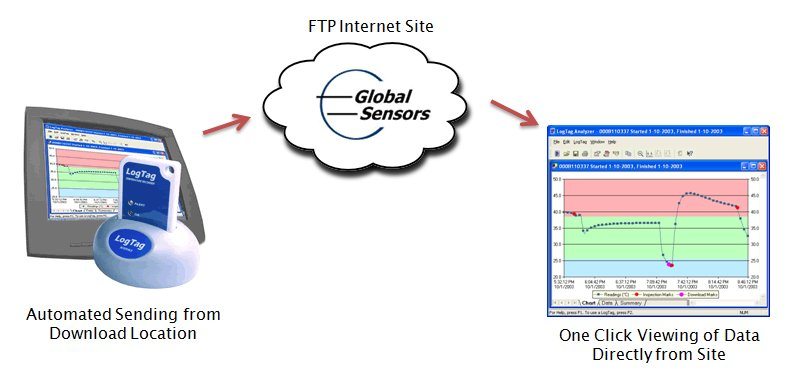
 Setting up LogTag Analyzer Software to function as an online tool for data sharing is quite simple. These steps are illustrated in the Flash Video clips below on this page. Make sure your computer audio is “on” and that your browser is Flash compatible (click on each play button as shown at right).
Setting up LogTag Analyzer Software to function as an online tool for data sharing is quite simple. These steps are illustrated in the Flash Video clips below on this page. Make sure your computer audio is “on” and that your browser is Flash compatible (click on each play button as shown at right).
Here are the three steps illustrated by three video clips:
| 1. Setting up Automatic Upload to your chosen FTP Server (example shown) | You will need to set up an account in advance with an FTP provider. If you are a regular LogTag customer, we can assist you.
When you obtain your own FTP location, it will be protected by password encryption. You can share these access codes with others who need to view posted data. |
| 2. Read LogTag Loggers | At destination, a LogTag is placed in the interface and the data appears on the screen as Analyzer acquires the data from the logger. As this happens, the data will be automatically uploaded to your own folder at the FTP site you have set up. |
| 3. Access and View Files from Remote Internet Location | Acquiring data from the FTP site is simple. With most browsers, you type in the FTP main address: this is assigned to you by your provider. |

